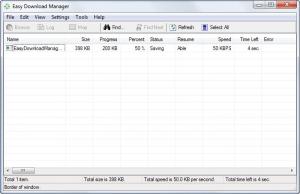Easy Download Manager
4.9
Size: 451 KB
Downloads: 4217
Platform: Windows (All Versions)
There is not much you can do when downloading a file. After clicking a link, the browser will start downloading the file and you can only cancel the process or run the file when it is done. Easy Download Manager gives you full control over any downloading process, executed with Internet Explorer. Besides pausing, you can also perform a search, set the program to shut down the computer when it is finished and much more.
The software is free and it can be installed after going through the steps of a very simple setup wizard. It is designed for Internet Explorer and you can run it on 32-bit versions of Windows XP or higher versions.
The application must be set as your default download manager before anything else. You can do it immediately, just by selecting an option in the Settings menu. When you click a download link, while working with Internet Explorer, the software's own options will appear, on a separate window, where you will see the file's name, size, type, content, modification date and other details. After clicking the Save option, on the same window, the file will be displayed in a large table of contents, on Easy Download Manager's interface.
While downloading one or more files, you can make use of the options that are placed at your disposal. Downloads can be stopped and resumed and you may also access logs, a color coded progress bar which also indicates the speed of the download or open the web page from where you are downloading the files. The table of contents includes a very wide range of details about a file. Besides its size, downloading progress and speed, you will also find information like the file's type, modification date, country of origin, server, referer and much more.
Pros
The software places many options at your disposal when downloading files from the Internet. It can download multiple files at the same time and it gives you the ability of pausing and resuming downloads.
Cons
The software is not compatible with 64-bit versions of Windows and it only works with Internet Explorer. Easy Download Manager gives you a better grip on all downloading processes performed with Internet Explorer. It lets you download any number of files, gives you access to various statistics and much more.
Easy Download Manager
4.9
Download
Easy Download Manager Awards

Easy Download Manager Editor’s Review Rating
Easy Download Manager has been reviewed by Frederick Barton on 14 Jun 2012. Based on the user interface, features and complexity, Findmysoft has rated Easy Download Manager 5 out of 5 stars, naming it Essential